Advertisement
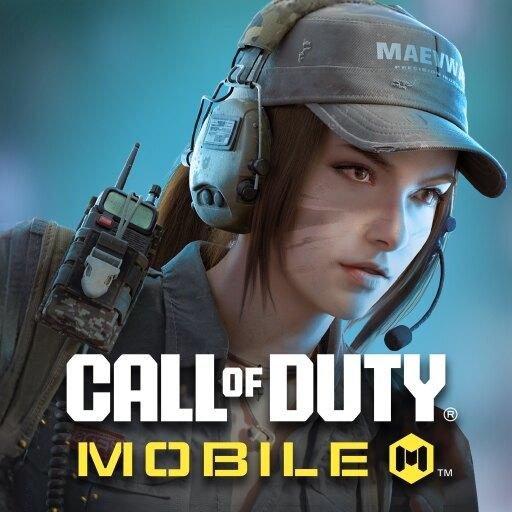
Call of Duty: Mobile Season 11




ScreenShots




Advertisement
Editor Reviews
Call of Duty: Mobile Season 11 has arrived, fundamentally altering the competitive landscape and demanding immediate attention from serious ranked players. This isn't a mere cosmetic update; it's a critical balance patch that resets the entire weapon structure. If you don't adapt to these changes now, you'll be left scrambling to catch up while others dominate the leaderboard.
The new RAAL MG LMG, unlockable through the Battle Pass, is a significant feature, blending high damage with strong recoil control, instantly challenging the dominance of existing long-range rifles. Moreover, the extensive buffs and nerfs to popular weapons like the Oden, BP50, and Hades mean last season's meta is obsolete. Mastering the newly adjusted guns is the only way to retain your rank status.

The inclusion of the classic Demolition mode in Multiplayer is a welcome return for objective players. This mode requires a higher level of tactical coordination and team-based assault strategies than standard deathmatches, offering a refreshing challenge for squads who seek structured, high-stakes engagements. Understanding the two-bomb site objective is essential for climbing the seasonal progression.
Furthermore, the new Douser Grenade adds a layer of defensive strategy never before seen, instantly neutralizing incendiary threats like Molotovs and Thermites. This tactical item rewards calculated defense and support roles, opening up new playstyles that complement the season's shifting balance. Only players who leverage these new tools will maintain a decisive edge in tight situations.

COD Mobile Season 11 is designed for the focused, competitive player who enjoys adapting to an evolving meta. The influx of seasonal rewards, like the Legendary Purifier skill reskin, makes grinding the challenges an imperative. The time to prove your tactical superiority and claim these exclusive rewards is right now, before the season ends and they are gone for good.
How to Play?
Step 1: Download and install Call of Duty: Mobile from the Google Play Store or Apple App Store. Open the app and sign in using your preferred account method.

Step 2: Complete the tutorial if you’re new. It introduces aiming, shooting, movement, and skill use in a short session.
Step 3: Pick a game mode. Choose between Multiplayer for quick matches, Battle Royale for large-scale combat, or Zombies for survival gameplay.
Step 4: Build your loadout. Select your weapons, perks, grenades, and operator skills. Try different combinations to find what suits your playstyle.
Step 5: Tap “Start” to join a match. Use your left thumb to move and your right thumb to aim and shoot. Adjust control sensitivity if movement feels off.
Step 6: After each match, collect XP and rewards. Use these to upgrade weapons or unlock new customization options.

Step 7: Open the “Events” tab to track limited-time challenges tied to Season 11. Completing them earns you points, skins, and other items.
Step 8: Level up your Battle Pass by playing consistently. Even the free version unlocks solid rewards.
Step 9: Invite friends or join random squads. Communication tools like voice chat or pings help coordinate tactics in real time.
Ratings
Disclaimer
2 . lifeknowpoint provide screenshots, historical version Apk, links and other information, which we collected fromGoogle Play. we will also add our own reviews to providechoose
3 . All trademarks,registered trademarks, product names and company names or logos appearing on the siteare the property of their respective owners.
4 . lifeknowpoint abides by the federal Digital Millennium copyright Act (DMCA) by responding to notices of alleged infringement that complies with the DMcA and other applicable laws.
5 . We guarantee the security of apk files downloaded from our site and also provide the official download linkat Google Play Store and App Store.
6 . lf you are the owner or copyright representative and want to delete your information, please contact [email protected]
7 . All the information on this website is strictly observed all the terms and conditions of Google Ads Advertisingpolicies and Google Unwanted Software policy.

Spranky Transformer

Horror Spranky Beats

Spider Fighter 3

Mario Kart Tour

Brawl Stars

Poly Bridge 2

Garten of Banban 2

Vector Classic

Papa's Freezeria To Go





























