Advertisement

Roblox




ScreenShots



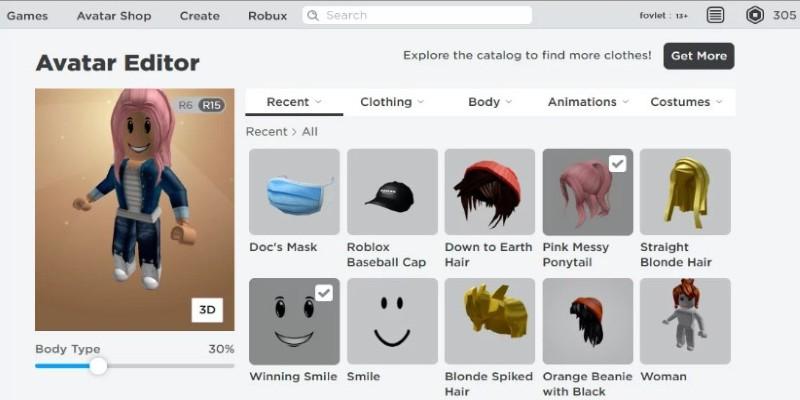
Advertisement
Editor Reviews
Roblox should be viewed less as a game and more as a powerful, free-to-use platform economy and a sophisticated digital apprenticeship program. Its sheer genius lies in the democratization of creation: using Roblox Studio, anyone, especially young users, can learn real-world skills in coding (Lua), 3D design, and product management. The company provides all the infrastructure—servers, hosting, and tools—at no direct cost, effectively giving millions of aspiring developers a world-class, on-the-job education. This dynamic is what keeps the platform perpetually fresh and vibrant.

However, the economic reality is structured like a steep pyramid. While Roblox heavily promotes the life-changing wealth earned by a few top developers, the vast majority of creators are engaging in "playbour"—work done primarily for fun, experience, and the platform’s benefit, with minimal financial return. The revenue split for Robux heavily favors the corporation, and this system normalizes continuous consumption and spending, an important factor for parents to note.

Finally, the scale of this user-generated content presents an unending battle for content moderation. As a social network first and a game library second, millions of daily interactions mean that despite sophisticated filters, inappropriate content, scams, or predatory behavior can and does slip through, making active parental supervision a persistent and necessary requirement for maintaining a safe environment.
How to Play?
Step 1: Download the Roblox app or visit the Roblox website. Create a free account with a unique username—avoid using real names. Once you’re signed in, you’ll see the main dashboard filled with featured and trending games.

Step 2: Browse the game categories. You’ll find types like simulator, adventure, tycoon, horror, and roleplay. Each tile shows how many people are playing and its overall rating. Click one that interests you.
Step 3: Hit the green Play button to join. Controls are simple and easy to learn:
- Use WASD or arrow keys to move
- Spacebar to jump
- Mouse to look around or interact
Each game has its own rules, so take a few minutes to figure them out as you play.
Step 4: Customize your avatar by clicking on Avatar in the main menu. You can mix and match clothes, hats, faces, and accessories. Some are free, while others require Robux.
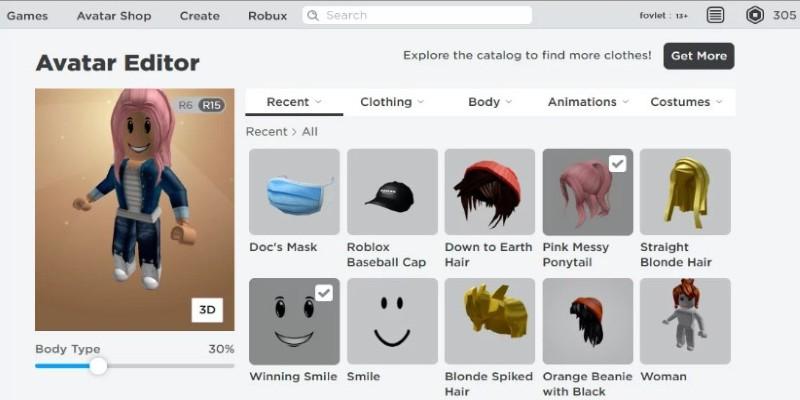
Step 5: To chat with other players, press “/” to open the chat box. Roblox filters messages, but keeping your chats friendly is always a good idea. You can add friends and join their games anytime.
Step 6: If you like a game, tap the heart icon to save it to your favorites. That way, you can find it again later without searching.
Ratings
Disclaimer
2 . lifeknowpoint provide screenshots, historical version Apk, links and other information, which we collected fromGoogle Play. we will also add our own reviews to providechoose
3 . All trademarks,registered trademarks, product names and company names or logos appearing on the siteare the property of their respective owners.
4 . lifeknowpoint abides by the federal Digital Millennium copyright Act (DMCA) by responding to notices of alleged infringement that complies with the DMcA and other applicable laws.
5 . We guarantee the security of apk files downloaded from our site and also provide the official download linkat Google Play Store and App Store.
6 . lf you are the owner or copyright representative and want to delete your information, please contact [email protected]
7 . All the information on this website is strictly observed all the terms and conditions of Google Ads Advertisingpolicies and Google Unwanted Software policy.

Spranky Transformer

Horror Spranky Beats

Spider Fighter 3

Mario Kart Tour

Brawl Stars

Poly Bridge 2

Garten of Banban 2

Vector Classic

Papa's Freezeria To Go




























