Advertisement
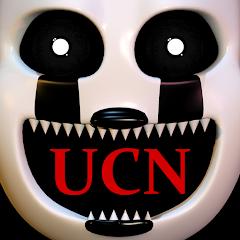
Ultimate Custom Night




ScreenShots




Advertisement
Editor Reviews
Ultimate Custom Night throws out the linear storytelling of its predecessors, instead focusing entirely on gameplay systems, challenging players to master the most complex animatronic survival game dashboard ever created. This is the perfect test for technical players who enjoy learning granular AI patterns and maximizing efficiency under extreme duress.

Your small office is assaulted from every angle: two doors, two vents, and two overhead air hoses, all requiring constant monitoring. Each of the dozens of returning characters, from Golden Freddy to Molten Freddy, demands a specific, split-second countermeasure, whether it's a quick door slam, a silent ventilation switch, or a Death Coin purchase.
The ingenious design forces you to manage limited resources—power, temperature, and noise—which directly influence how the animatronics behave and how quickly you can react. For example, using the heater can repel certain threats but also speed up characters sensitive to temperature, forcing constant trade-offs.

Beyond the main cast, hidden characters like Dee Dee randomly introduce surprise threats, preventing any single strategy from becoming routine. This element of chaotic randomness ensures that veteran players can never truly relax, keeping the challenge fresh and demanding ultimate flexibility.
This version is the ideal entry for the strategy gamer who appreciates technical execution and system mastery over traditional plot progression. Embrace the challenge of this animatronic survival game and prove your reflexes are sharp enough to survive against the collective fury of every killer in the franchise.
How to Play?
Step 1: Install the game from Steam or Game Jolt. It’s free and works on most PCs.
Step 2: Open the game and you’ll see a grid full of animatronics. Click on any to add them to your night. Use the slider next to each one to set difficulty (0 to 20).
Step 3: Hover over each character to read what they do. Some appear in the hallway. Some use vents or the ducts. Others rely on temperature or audio.
Step 4: Click “Start” when you’re ready. The game begins in your office. This is where you survive from midnight to 6 AM.
Step 5: Check the controls. Every tool (monitor, door, fan, flashlight, mask, etc.) is tied to a keyboard key. You’ll need to remember them to stay quick.

Step 6: Watch your power. Some actions drain it faster. If you run out, defenses shut down. That usually means game over.
Step 7: Listen. Many characters don’t appear visually—you hear them. Use headphones to catch subtle cues.
Step 8: Close vents and doors as needed. Flip the camera often to keep an eye on movement. Reset ventilation when needed.

Step 9: Test the preset challenges. These come with pre-selected characters and are grouped by theme, like "Ladies Night" or "Creepy Crawlies."
Step 10: If you lose, check which mechanic failed. Adjust your setup or try again with fewer characters. There’s no penalty for retrying.
Ratings
Disclaimer
2 . lifeknowpoint provide screenshots, historical version Apk, links and other information, which we collected fromGoogle Play. we will also add our own reviews to providechoose
3 . All trademarks,registered trademarks, product names and company names or logos appearing on the siteare the property of their respective owners.
4 . lifeknowpoint abides by the federal Digital Millennium copyright Act (DMCA) by responding to notices of alleged infringement that complies with the DMcA and other applicable laws.
5 . We guarantee the security of apk files downloaded from our site and also provide the official download linkat Google Play Store and App Store.
6 . lf you are the owner or copyright representative and want to delete your information, please contact [email protected]
7 . All the information on this website is strictly observed all the terms and conditions of Google Ads Advertisingpolicies and Google Unwanted Software policy.

Spranky Transformer

Horror Spranky Beats

Spider Fighter 3

Mario Kart Tour

Brawl Stars

Poly Bridge 2

Garten of Banban 2

Vector Classic

Papa's Freezeria To Go





























